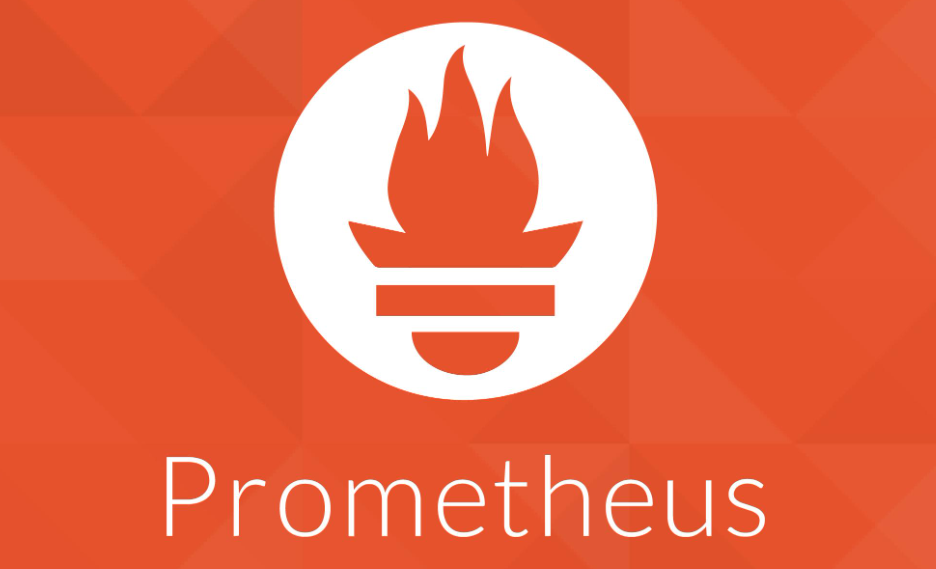GaussDB安装及应用
安装
我们选择极简版

由于有要求:
- 普通用户必须有数据库包解压路径、安装路径的读、写和执行操作权限,并且安装路径必须为空。
- 普通用户对下载的openGauss压缩包有执行权限。
因此我们直接useradd openGauss,在openGauss家目录下对tar.bz2进行解压
1 | useradd openGauss |
执行时,如果出现报错“the maximum number of SEMMNI is not correct, the current SEMMNI is xxx. Please check it.”,请使用有root权限的用户执行如下命令。
可以直接切换成root
1 | sysctl -w kernel.sem="250 85000 250 330" |
- 接着切换成openGauss用户,再执行一遍
sh install.sh -w "guadb@123" -p 5432 &&source ~/.bashrc - 安装后,数据库目录安装路径/home/openGauss/data/single_node,其中/home/openGauss为解压包路径,data/single_node为新创建的数据库节点目录。
应用
基本命令
1 | # 停止 |
本博客所有文章除特别声明外,均采用 CC BY-NC-SA 4.0 许可协议。转载请注明来源 布鲁成周勒的博客!
评论